
EN





 Verification protects your account
Verification protects your account 



On the main page, go to the "Buy/sell crypto" tab, "For fiat, cash" by selecting the option you need, you will see a list of cryptocurrencies available for purchase / sale, select the cryptocurrency you need by clicking on it, (in the absence of the asset you need in the list of available for exchange, you can always use spot trading or SWAP service and instantly exchange for a supported one. More information about spot trading can be found by clicking on the link
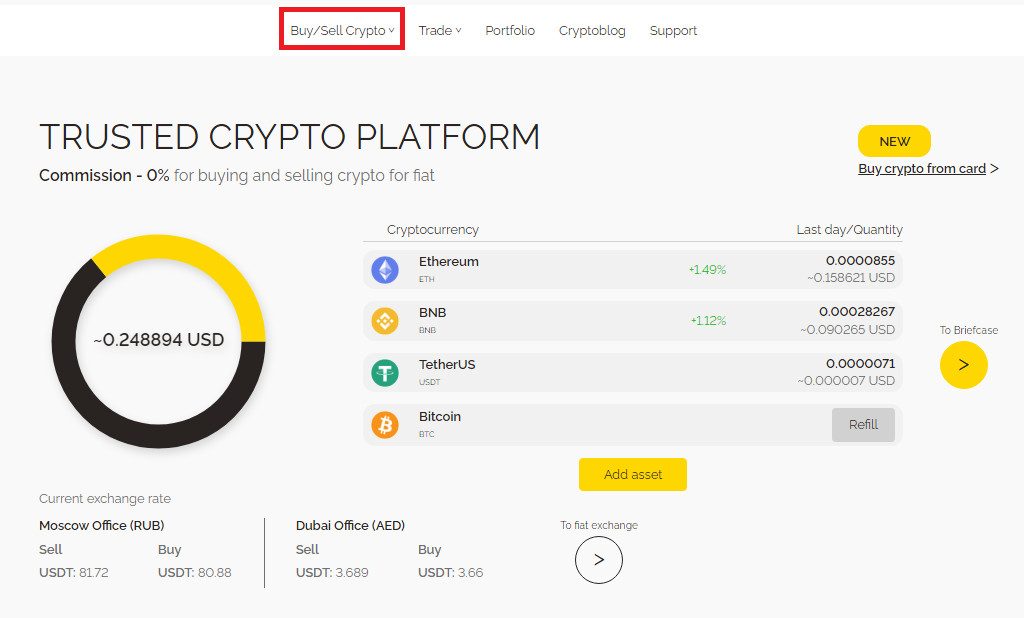
Next, you will be offered a choice of how to receive fiat funds, by choosing the direction you need, you will go to the page for processing an exchange application, where you need to enter the withdrawal amount, as well as the required details for its execution / payment. Click "Create an application".
Next, you will be offered the choice of the way to receive fiat funds, choosing the direction you need to go to the page of application for exchange, where you need to enter the amount of the withdrawal, as well as the required details for its execution/payment. Click «Create application» .
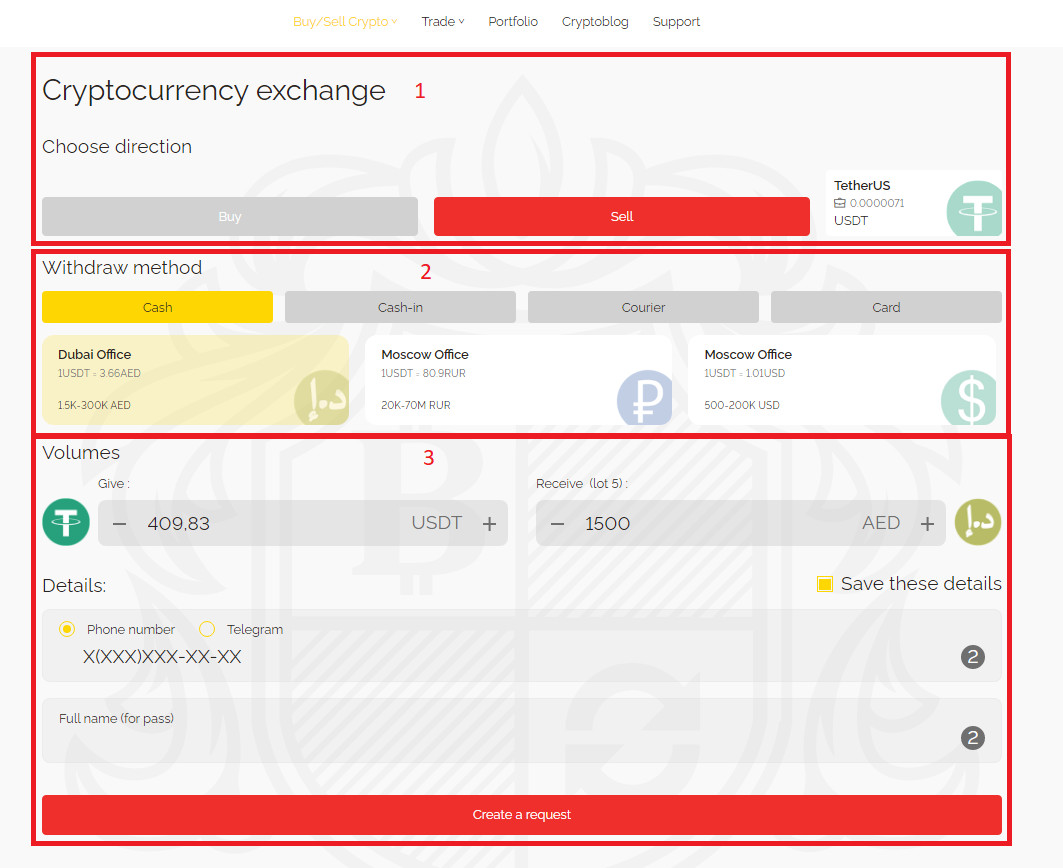
Congratulations, the application has been issued! Then you get to the application page, where you can see its details and current status. If you have any questions, you can contact the online chat from the application page or our telegram with its number!
Evaluate all the advantages of our service by starting to use it!
With us, you always get exactly the amount that you see when making an application, as well as no unnecessary waste of time on addresses and waiting for confirmation when making several applications!
{{ newIndex + 1 }}
/{{ gallery.length }}